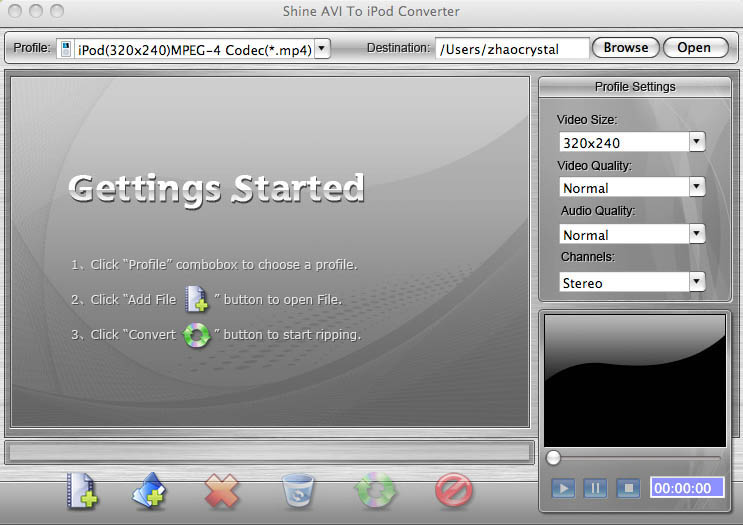After downloading and locating your IPSW file just click complete and Launch.
Follow instruction from the software where you need to put your device to DFU mode.
Wait for just a few minutes while Gecko iPhone toolkit read your device passcode. Just refer to the first window where your passcode will appear. Then you can use it to unlock your iPhone.
Enjoy using your device without the trouble of having to restore it all over again.
iPhone is Disabled bypass
What if you already face the “iPhone is Disabled” notification on your phone and all you can make is just emergency calls. With Gecko iPhone toolkit you can bypass this kind of issue and be able to enjoy using your mobile phone.
1. Open Gecko iPhone toolkit and click the second tab. Look for your device.
2. After selecting your device click the bypass button. Make sure that your phone is on DFU mode.
3. Wait until the software is finish working on your iPhone.
Don’t worry if your device is not compatible with Gecko iPhone toolkit because there are other ways that you can prevent your phone from getting disabled. Acrobat pro xi for mac torrent 64-bit. And if all else fail you then just have to follow the usual method which is reset via iTunes.
Preventing getting disabled on your iPad or iPhone
There are some tweaks available that you can use that will prevent you from getting locked out from your own device. So no matter how many tries you need to do before you finally get to the right passcode you will not have to worry about getting your phone disabled. This will insure that you don’t have to end up restoring your iPhone via iTunes.
1. You need to use Cydia.
2. Use the search page.
3. Search for “No Passcode LockOut”
4. Install and Respring
This tweak will insure that you will no longer get your phone disabled no matter how many wrong passcode guesses you make. Just make sure that you remember it because your phone is still lock and you need your passcode to unlock it. If you can’t then you just have to restore from backup or to factory setting via iTunes.
Restore via iTunes
If everything fails, then you have no choice but to restore your phone using iTunes. You just have to launch your iTunes if you already have it installed on your computer. Remember it will delete all the data on your phone but if you backup your device on a daily basis then you don’t have any issues in following this method. If you haven’t used iTunes then you need to download it and install so that you can go back to using your device properly. Just run the software and plug in your device to your computer and you will get instruction on what you need to do.
Remember that Gecko iPhone toolkit only works on iOS 6.x.x and below. If you have device working on iOS7 or above, you need to find a different method or just follow the iTunes restore steps.
Don’t forget to backup
Backup your phone frequently. Make sure that you do it on a daily basis because you will never know when you might be locked out of your phone. Or if you are using some of the latest iPhone devices where there’s a finger print feature then you need to take advantage of that.
There are two ways to reset iphone password mentioned below. Many time we need iphone password remover when we forget the iphone password or pass code which we have set due to privacy reasons. It becomes panic when we forget our iphone pass code and in need of iphone password breaker. There are two ways to reset iphone password, in first procedure you will reset the iPhone passcode and your iphone will lose all data and files so it will be restored to previous back up or when it was purchased new. The second iphone password breaker tool is Gecko iPhone Toolkit.
Method 1: Reset your iPhone to factory defaults or Any previous backup
Recover the Passcode by using iPhone recovery mode:
Remember: You will loose all your data and files since this method will reset iphone to factory default settings. If you don’t want to lose data try the method 2 for iphone password remover below.
- Connect the USB cable to your computer without connecting other end to your iPhone
- Run iTunes on your computer if not installed go to itunes.com, download, install and Run.
- Put your iphone in DFU (Click Here to learn to put your device in DFU direct firmware update mode) mode by pressing and holding both Home and Power button at the same time until it turns off and release power button and keep holding Home button (meanwhile connect USB cable to your iPhone). Keep holding Home button until iTunes message will appears “an iPhone in recovery mode has been detected”
- From iTunes screen Click on the “Restore” button. Restore process will start and will complete itself and it will take some time and your iphone will restart at default settings.
Method 2: Reset pass code by using iPhone password remover tool Gecko
Gecko iPhone Toolkit is another alternative to reset iphone password and your data will remain untouched. Gecko iPhone Toolkit is a small but useful utility that can recover forgotten iphone passcode, it works on limra1n exploit and supports all non A5 devices that include iPhone 4/3GS, iPod Touch 3G/4G and iPad 1.
Download below files before starting the passcode reset process:
- Download Gecko iPhone Toolkit
- Download Microsoft .NET 4.0 (If not installed previously)
- Download iOS Firmware for your iPhone
1. Connect your iphone to your computer by using USB cable and Run Gecko iPhone Toolkit.
2. On the screen where “Step 1: Boot ramdisk using redsn0w” is written select your device and click Boot on right side.
3. You will be asked to select your iOS firmware file which you have already downloaded, browse your computer to locate iOS firmware file and click OK.
4. After this step you will see redn0w jailbreak window and now you have to put your iPhone in DFU mode by acting as below:
- Hold both Power and Home buttons for 9 seconds
- Now release the Power button but continue holding the Home button for 10 more seconds
5. Immediately a pop up warning window will appear saying “do not disconnect youriPhone while it’s cracking your passcode” click “OK”
6. Some processing can be observed inside the display screen and the recovered pass code will be displayed “Note It”.
Gecko Ipod Software For Mac Computer
Now your passcode is with you and you can use the same for using your iPhone, just restart your iphone and it will ask password give the new one and enjoy.
Gecko Software Downloads
JOIN US NOW: You will Receive Online iOS Jailbreak & Technology Update In Your Email as Soon as It Is Published.